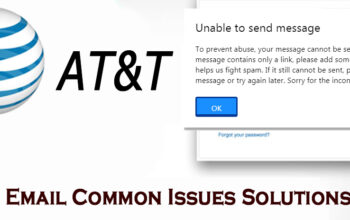Table of Contents
Change or Reset Your AT&T Yahoo Mail Password With The Help Of Security Question Or Temporary Password
If you are trying to get someone else to sign in to your email account, change your Yahoo AT&T password quickly. You can prevent hackers from accessing your personal information by changing your password.
If you remember the previous password, you can change it from the myAT & T website, or if you don’t know the password, you’ll have to reset it with the “I forgot my password” link option.
How to change or reset AT&T Yahoo Mail password when you Know your recent login password

ATT-Email-Login
- Go to the AT&T login page and enter your AT&T email address in the “User ID” field and the exact password in the “Password” field. Now log in to your AT&T account.
- Select the “My Profile” tab and scroll through the page until you get the set a personal password.
- Enter the previous password in the current password field, and then enter the new password in the new password field and confirm the new password field.
- Now try to sign in to verify your AT&T email account.
You May Like:– ATT Email Account Setup with Outlook mail
How to recover your password from AT&T Yahoo Mail when you don’t know your current Login password:
- Go to the AT&T homepage and activate the Sign in option in the upper right corner of the page. It will take you to the AT&T login page.
- On the AT&T Yahoo sign on the page, you must click on the “Password” option in the “I forgot my user ID or password” section, you will be redirected to the next page.
- Now, on the next page, you will be advised to enter your USERID and last name in the specified fields. Enter the required knowledge in dedicated fields.
- Later, enter the code displayed on your screen in the given field and click on the Continue button, once again you will be redirected to the next page.
- On the next screen, you must select an option in the “How do you want to reset your password” section.
The options will give you 2 choice options:-
- Reset password using Security Question.
- Rest using Temporary Password.
Reset password via Security Question :
- Go to the forgotten password page
- Choose the password option and enter your full AT&T email address and last name in the fields provided.
- After that, enter the code shown on the page in the field provided, click on the Continue button later.
- Answer the questions you created for your account.
- Then, follow the on-screen instructions to set a new password only for your Yahoo AT&T account. Once finished, you will receive a confirmation that your password has been successfully reset.
Reset password via Temporary Password :
- I forgot my password as mentioned above
- Then, choose a password and enter your full AT&T email address and your last name in the field.
- Then enter the code shown on the page in the given field and click continue.
- On the next page, you will be asked if you want to reset your AT&T email password. You will be asked to choose one of the following two options:
- Send me a temporary password
- I’ll answer my security questions
- Choose the option Give me a temporary password and click the Continue button.
- As you snap on the Continue button, you will be redirected to the AT&T Sign-in page. Enter the temporary code you get on the given field with your AT&T email address.
If you have trouble resetting your ATT email password even with security questions, you don’t have to worry. The AT&T service will solve your problems as soon as possible.